
Install MetaTrader 4 on Mac
MetaTrader 4 for Mac
Forex4you offers MetaTrader 4, the worlds’ most popular Forex trading software, for free. Using Forex4you MT4, you can access your trading account from any electronic device running on Windows, Mac, iOS, or Android operating systems. In addition to that, you can also access your trading account through a simple web browser using the Forex4you web trading platform.
Download MT4 for Mac
MT4 for Mac features
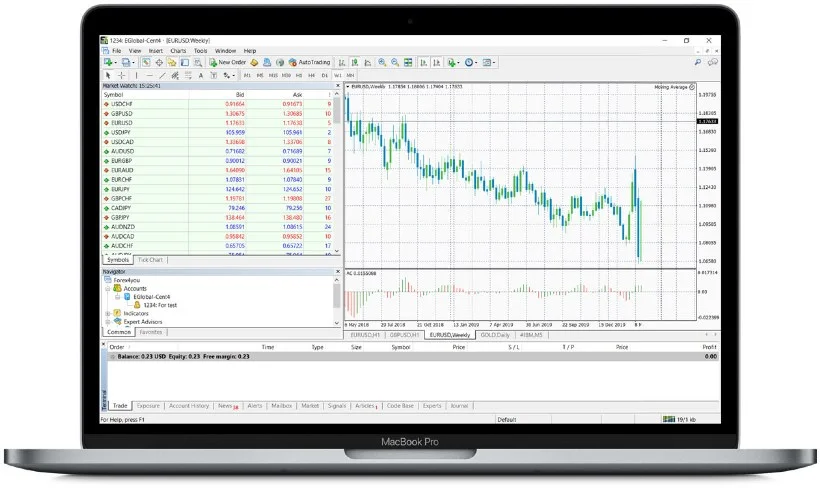
Download and install without any Boot Camp or Parallels Desktop
You can trade more than 150 trading instruments through MT4 for MAC
Login information for all platforms is the same
The minimum deposit is 0$
1 Click Trading and fixed spread option
Technical Analysis tools with 30 built-in indicators.
3 Chart types
Hedging allowed
EA (Expert Advisors) accepted
How to install MT4 for Mac
View step-by-step guide with screenshots
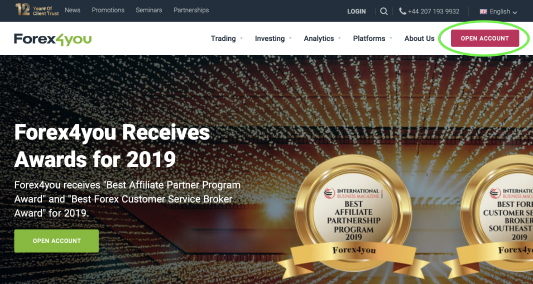
- Enter required information in the fields and push register button
- After that you will receive SMS with confirmation code
- Enter it to finish registration of Forex4you account
02
Download MT4

- Download the Forex4you MetaTrader 4
03
Launch MetaTrader 4

- After creating the necessary shortcuts, you can start using the client terminal. Double click on it in PlayOnMac window to launch the terminal.
04
Enter your account username & password
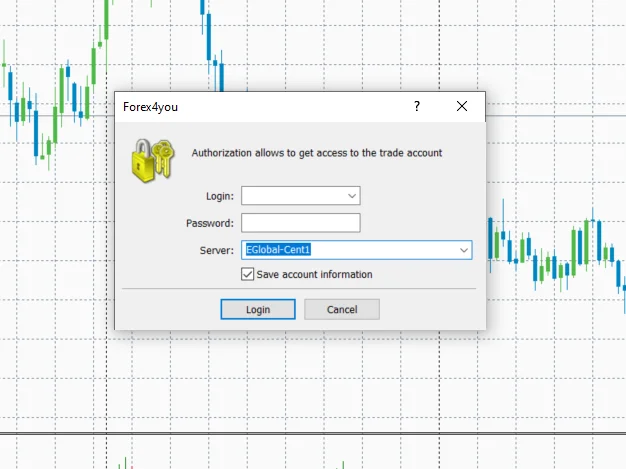
- Enter login, password and choose server
- Start trading
Close


